The Step By Step Action Guide To Setting Up A Kajabi Webinar Pipeline in 60 Minutes or Less
Website up ✅
Course completed - ✅
Webinar presentation ✅
The worst is behind you. You've been working creating your online course for so long.
All those long evenings...
Creating course slides.
Writing copy.
Uploading video.
Building an audience.
It's high time you brought your message to the masses and brought home the bacon.
How do you sell your course, program, coaching or consulting after you've labored over for so long?
The word on the street is you need to do a webinar. An online presentation that your Ideal Client Avatar signs up to watch. That proves you are "know, like and trustable". If your offer is irresistible, once you pitch, they will pay.
Straightforward, right?
Kajabi has a preconfigured webinar pipeline feature that makes it easy to set up a Zoom live webinar workflow without having to hire expensive coders.
What do I mean by pipelines?
Pipelines are marketing workflows powered by automation that make it keep it simple, stupid for even the most technically challenged to have subscribers sign up for their webinar, presenting their live webinar with ease and convert attendees into sales.
A pipeline is a pre assembled configuration of landing pages, forms, email sequence s and checkout page.
Another commonly used term is a sales funnel. The idea is a cold subscriber moves along this workflow through a series of micro conversions through the power of automation. Ultimately they watch your webinar presentation, are convinced of the value and buy your course without you having to manually walk them through the process.
Prior to the Kajabi Pipeline feature, entrepreneurs would have to set this workflow up manually. It was time-consuming and involved in-depth knowledge of how to connect together the Kajabi "nuts and bolts".
The good guys and gals at Kajabi HQ removed the burden of manual configuration for many of the most popular workflows with Pipelines.
You concentrate on you're zone-of-genius. The tool takes care of the tech.
Why do many Kajabi users find it extremely frustrating to set up a Kajabi webinar pipeline?
If you’ve struggled to implement your webinar pipeline on you are not alone.
Faced with the odds of putting together a 1,000 piece jigsaw blindfolded vs putting together a Kajabi webinar pipeline many would choose the former.
Kajabi family. Don't fret. It's not that it's hard to do. The guys at Kajabi HQ have done a stellar job with the feature.
There are just many moving parts to it that need to be understood and understandably, that leads to overwhelm.
Once you get it. You really get it! The purpose of this post is to help you get it, get it!
Where does the tech confusion lie?
- There is not step by step guide that tells you exactly what to do
- Is a pipeline the same as a sales funnel.
- The videos in the help section are very short and they move quickly.
- The videos in the help section don’t have sound
- Forms, events, landing pages, opt-ins, people don’t know where to start
In this 2 part series, you will learn how to set up a Zoom Live Webinar Pipeline on Kajabi in less than 60 minutes.
I'm going to show you the step by step process to set up a pipeline that will allow your ideal client to subscribe to your live webinar so you can sell your course to the masses with ease.
...Faster than it takes you to watch an episode of Grey's Anatomy!!
... Even if tech is a "four letter word" in your world!!
If you're a Kajabian that got completely overwhelmed with this pipeline malarkey and opted to tackle that 1,000 piece puzzle instead, rip off your blindfold and follow this guide instead.
I gotcha!!
The Anatomy of Your Webinar Pipeline?
A Zoom Live Webinar Pipeline has a particular configuration out the box.
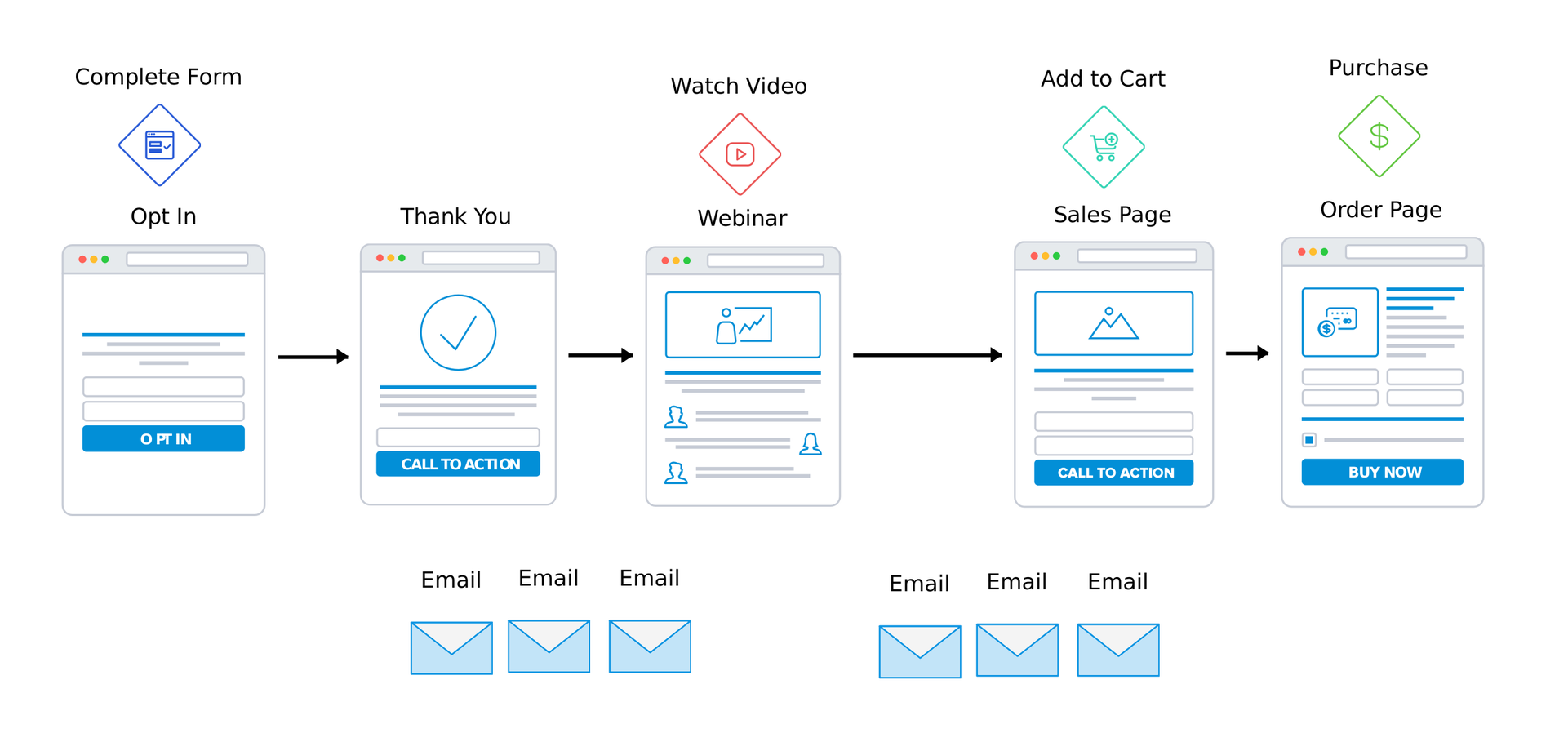
The Kajabi ingredients that go into creating a webinar pipeline to sell your course are as follows.
Webinar Asset List
- 1 x Zoom Webinar
- 1 x Webinar Registration Page
- 1 x Webinar Confirmation Page
- 1 x Event
- 1 x Form
- 4 x Pre Webinar Emails
- 5 x Post Webinar Emails
- 1 x Sales Page
- 1 Checkout Page
The Kajabi Webinar Pipeline arrangement is modeled on Brendon Burchard's Expert's Academy Blueprint.
Being the marketing extraordinaire that I am, who eats marketing funnels for breakfast, I see some areas for improvement.
Is the Kajabi pipeline a sufficient blueprint to follow out the box? Yes
Are there extra bells and whistles that can take it up a few conversion notches? Hell to the yeah.
For the purpose of speed and clarity, I will follow the blueprint as is. Any extra strategy steps that make the webinar pipeline so much better will be labeled "Pipeline Uplevel"
At my Pipeline Take Action Workshop, we build pipelines together, and include the extra pipeline uplevel strategies that keep you ahead of the game. You can find more about it here.
Should I use a prebuilt pipeline or create one from scratch?
There definitely is a benefit of understanding how the pages, forms, event, email sequences, and other Kajabi components fit together to make a pipeline.
If your tech adventurous and you have time, go ahead knock yourself out and start from scratch. That’s how I mastered pipelines, I pulled it apart like a curious scientist and figured out how to connect the parts back again.
But really! Ain't nobody for that?

Money loves speed. The sooner you get people watching your webinar, the sooner you can bring in revenue.
Use the Zoom Webinar Pipeline Blueprint as is and edit it. You can always figure out how to make one from scratch when you are not launching.
If I use a pipeline can I add extra steps?
Pipelines are not static templates. They're totally flexible. You can swap in pages, add extra steps and delete email sequences you don’t want.
My pet peeve is when entrepreneurs don't change don't change the pages to match their brand and messaging. It reeks of "I just through this together and I don't care if it converts".
Let’s get to building step by step. 60 mins are on the clock and you’ve been reading for about 5 mins so far.
Create Your Zoom Webinar ( 5 mins)
Zoom is the webinar platform of choice for this pipeline. If you don't have Zoom you can find out more about it and sign up for it here.
The steps to create your webinar are:
- Log in to your Zoom account on a web browser.
- Select the Webinar tab from the sidebar.
- Click Schedule a Webinar.
- Add a compelling webinar title.
- Make sure registration IS NOT REQUIRED. We are not giving each registrant a custom link to join.
- Check that the Host's video will be on when the webinar starts.
- Select Record the webinar automatically if you would like to keep a copy for later use. Trust me. Do this now. Many people forget to manually click record when the webinar starts and end up with no recording.

Click save. The next step is important.
- Copy your webinar link. This is the URL that registrants will join use to join the webinar.
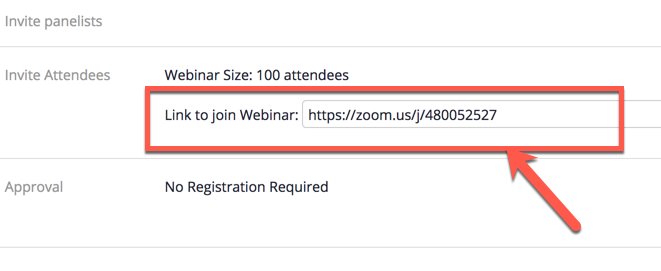
Create Your Zoom Webinar Pipeline
- Navigate to Marketing >> Pipelines >> Create New Pipeline
- Choose Zoom Webinar OVO.
- Choose Create Pipeline

Aww man. They're asking information. Here's what to input
- Pipeline Name - e.g "Kajabi Hero Webinar".
- Zoom Link - The Zoom webinar link from the webinar creation process
- Webinar Time - The exact date and time you created the webinar to occur
- Time Zone - The timezone for your webinar
- Offer To Sell - The offer you are selling at the webinar.
The only thing you must supply is the pipeline name. This name is used for the naming convention and prefix for the generated forms and events connected to the pipeline.
Naming a pipeline - "Kajabi Hero Webinar Pipeline" will generate a registration form called "Kajabi Hero Webinar Pipeline Form"
If you are missing any other information you can change the configuration later.
You now have a webinar pipeline. Here is a visual representation of the pipeline.
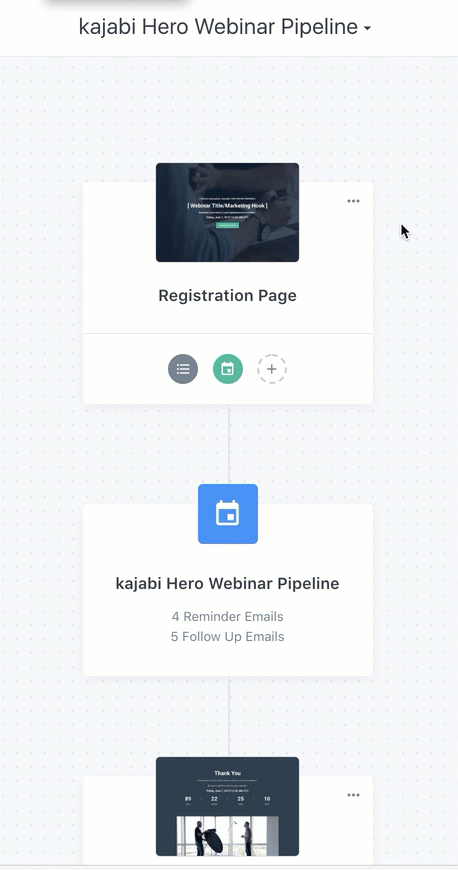
Time to stop the clock? Nope! We're not done yet. Time to customize this bad boy!
Craft A Compelling & Captivating Webinar Registration Page.
You can choose to edit the generated webinar registration page or swap it for a branded one you create.
You're a boss with choices and voices so which way should you go?
Well, let’s put it this way. If there was a brand beauty pageant for webinar registration pages, there would be no need for the default page to prepare an acceptance speech. It ain't that pretty or persuasive out the box.
Take a look at the Plain Jane page. (Sorry Jane's - no shade)

A high converting webinar registration page depends on clear and concise messaging. With a carefully crafted marketing hook and other supporting elements, you have a greater chance of snagging the most opt-ins.
Your webinar registration page should include the following:
- Webinar Hook
- Webinar supporting subtitle
- Time/Date
- The 3 Secrets
- Authority
- Call To Action
- Two Step Opt-In
Here's an example of a high converting custom webinar page from our custom template library:
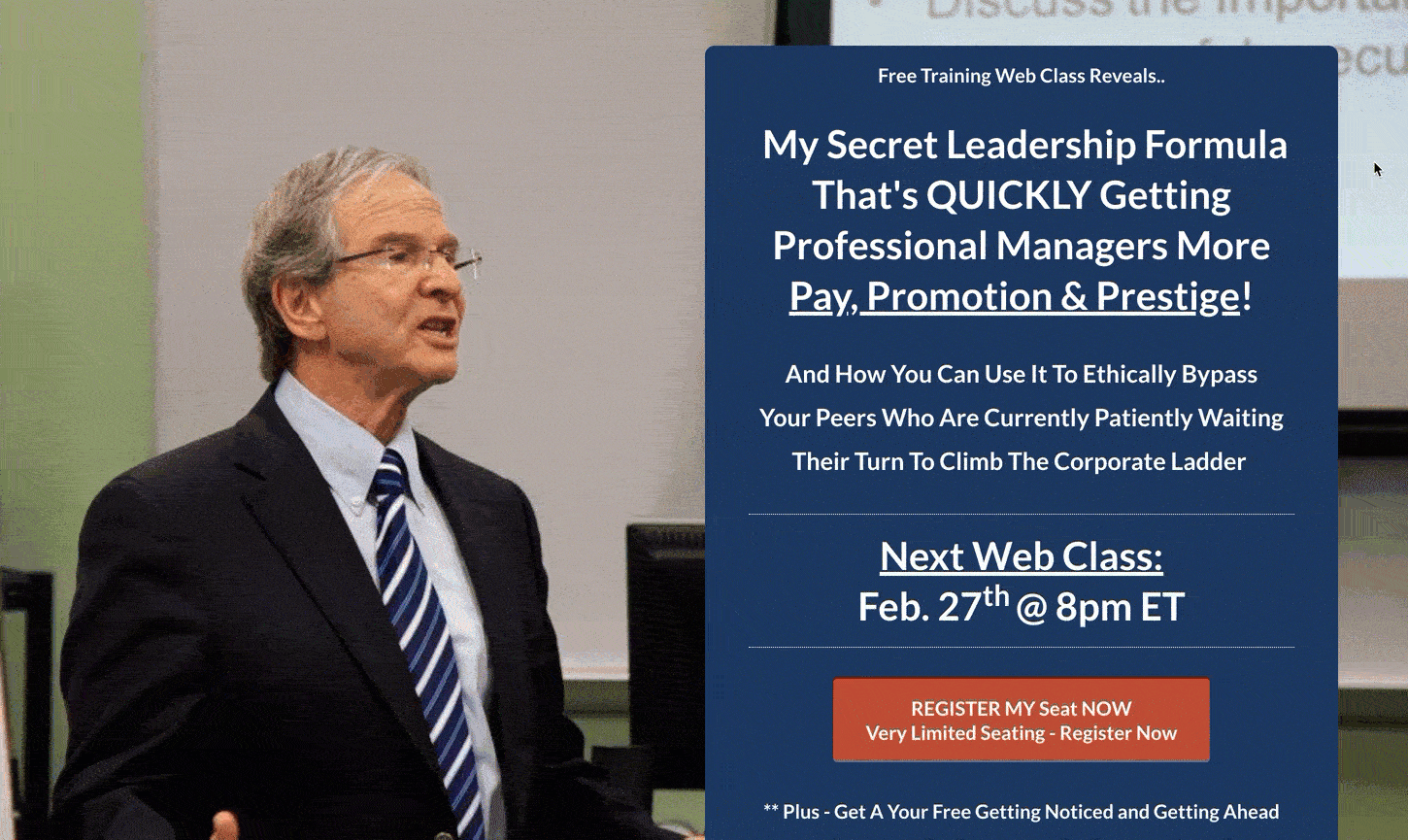
I recommend creating your own custom page that matches your brand, has a beautiful clean design and is optimized for mobile.
If the design is not your forte, consider The Pretty Pipeline Template packages we offer. You can purchase done for you, Kajabi premium beautifully designed templates, ready to plug and play. Check it out here.
It pays to make sure that mobile view is streamlined as desktop view as over 60% of page views occur on mobile.
You can learn how to craft a drool-worthy on brand, high converting, webinar registration at our monthly Pipeline Take Action Online Workshop. You can find more about it here.
How to edit your existing webinar page
It consists of editing the event section populated with the webinar event time entered at the time of pipeline creation.

Things you can change:
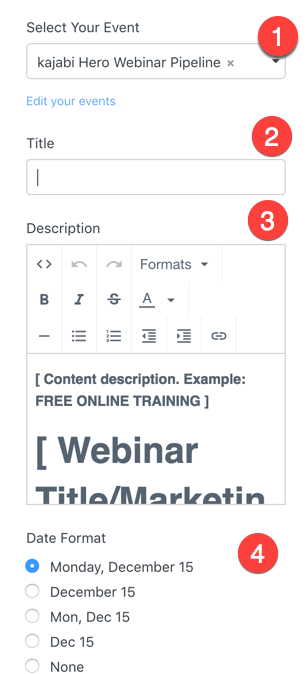
- Webinar Title/ Hook - Don’t just slap anything here. Update with a concise, creative and captivating hook. This is where tech cannot help your messaging strategy. If your webinar title is wack expect to be rewarded with a high bounce “ girl bye” rate!
- Time/Date Format - Always show timezone. Don’t assume people will just know you mean your time zone.
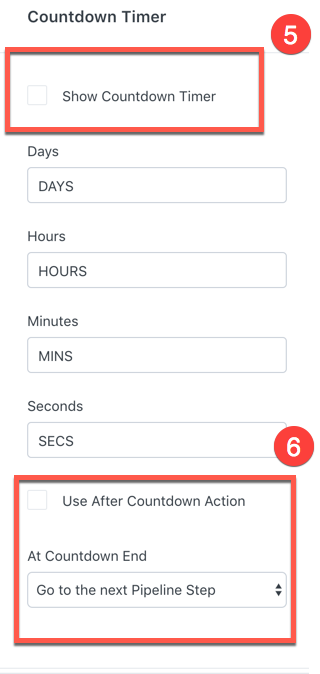
- Show/Hiding Countdown - Always show. It adds urgency.
- Use After Countdown Action - This controls what happens when the countdown hits zero. You can configure the page to forward to the next steps in the pipeline, a specific landing page or another URL. Don’t tick this. We want them to always register even if the deadline is up.
- Call To Action button - Keep this set to a two-step opt-in. This includes the form that will capture registrations.
Registration Workflow

Pipeline glue is what I call connection points that hold together the pipeline workflow. Kajabi auto-integrates forms, events, automation, offers so for you that you don't have to do this manually.
- A webinar registration page has an event wired into it.
- The Call To Action is wired to a connected form that places subscribers on your list.
- The form has an automation that registers the subscriber to the event once someone subscribes.
This allows potential buyers to move seamlessly through your funnel on autopilot.
Without a pipeline, you would need to map out this logic and integrate these Kajabi components together manually.

Got to give up it for the guys at Kajabi HQ, for tech made easy, right?
You can change the flow of your pipeline by swapping in or removing different Kajabi component.
How To Make A Pipeline Flexible?
There is not a one size fits all business so pipelines are customizable. Imagine you got a call from your significant other,(SO).
SO: Hey watcha doing?
YOU: Putting together my webinar pipeline
SO: Cool when you thinking of doing the webinar?
YOU: Gives webinar date
SO: Nahhh Babe. I just booked a romantic dinner for two at that exact time. Can you change it?
YOU: Awww anything for you honey boo. But I used a webinar pipeline. I already put in the date!!!!! I gotta figure out how to change it or maybe I have to start the whole thing again?!
Absolutely no need to start from scratch.
Understand that even though the webinar time and date is a Kajabi event that was created at the time of pipeline creation, you can remove, edit or swap the event attached to the pipeline that represents the Zoom webinar date.
If you want to make that candlelight seafood dinner for two, you’ve can create a new event or edit the existing event.
Create/Edit The Webinar Event
- Navigate to Main Kajabi dashboard: Marketing >> Events
- You will see the event that Kajabi created for you at pipeline creation time.
Click on the event and update the time - This will be reflected on the webinar registration page. - Click Create Event to create a brand new event. You can delete the previous one. Then you must swap the reference to the event in the event section of the webinar registration page.
- Alternatively, click on the existing event and edit the time so it updates the webinar registration page.
Cupid’s job is done here. Webinar time change accomplished. Kajabi Cinderella you get to go to the ball and meet your prince after all.
However, before the clock strikes webinar time you must ( really I mean straight away), ensure you go back to Zoom and sync the webinar time with your event time.
If not, you’ll have people turn up at the wrong time and Zoom not admit them to a webinar that is configured to start later or may have passed.
Understanding the Webinar Registration Form
Let’s do some more pipeline surgery. If you understand this you will understand 80% of pipelines.
Kajabi has done some serious wiring here but it’s totally configurable and flexible.
The form that captures the webinar registration emails is auto-generated and holds the pipeline together.
If you decide to create a new form and swap the old one out your pipeline is broken unless you understand the integrations attached to the form.
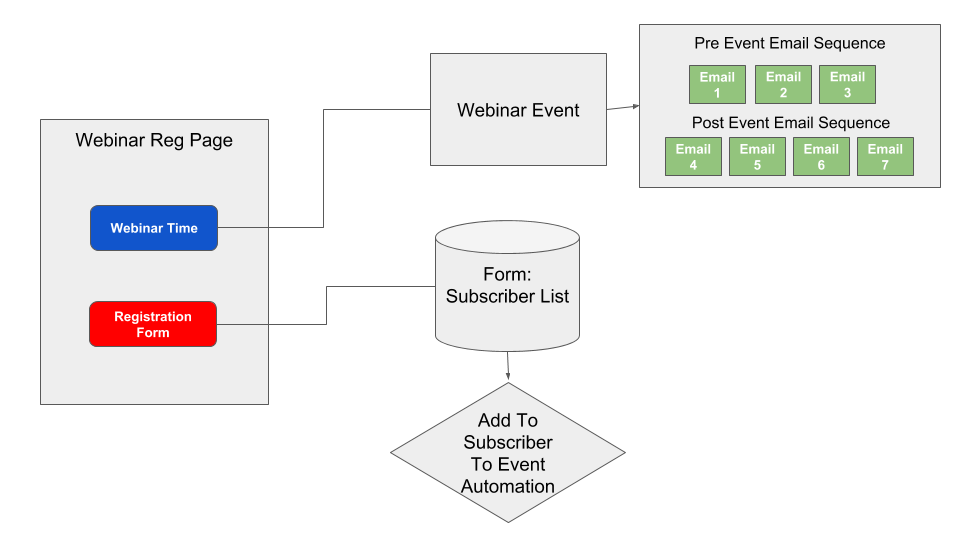
The Form:
- Captures emails
- Registers the user to the event that represents the Zoom Webinar time
- The event contains an email sequence that is used to send webinar reminders at set intervals before the event
- The event email sequence contains follow up emails that occur after the webinar.
If you decide you want to use a different form don't forget to add an automation that registers subscriber to the webinar event or else they will not receive any webinar reminder emails.
The Webinar Confirmation Page
Now you have a webinar subscriber, use the webinar confirmation to thank your subscribers and give them the next steps.
Here are some suggestions.
- Remind to look out for emails in their inbox
- Ask them to follow you on social media
- Ask them to join your Facebook group
Be sure to change the branding of the page so it has you colors, typography and logo.

Pipeline Upgrade
Remember we discussed additional pipeline steps that increase engagement? The confirmation page is the perfect page to add them.
Consider adding
- Tripwire. Including a call to action to a low ticket offer is a great way to pinpoint your buyers early
- A webinar worksheet call to action delivered by a messenger chatbot. A great way to get subscribers on your chatbot is to ethically bribe them over there with a worksheet that will help them consume information on the webinar. It's also a great way to send reminder messages via messenger bot about the webinar.
Give yourself a pat on the back if you’ve got this far. You've created a webinar registration page that successfully registers a subscriber to your live webinar. More importantly, you understand how this page work and how to customize it to your own needs.
In part 2 of this pipeline series, we will cover the post-registration workflow.


